Heartbleed plugin for FOCA
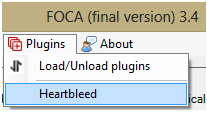 Loading the plugin in FOCA To take advantage of the plugin, just
download FOCA and create a project over the domain to be audited. Load the plugin from "Plugins" tab in the upper menu, and press on "Load/Unload plugins". Browse for HeartBreatPlugin.dll and load it. Once loaded, it will be accessible from the plugins menu.
Loading the plugin in FOCA To take advantage of the plugin, just
download FOCA and create a project over the domain to be audited. Load the plugin from "Plugins" tab in the upper menu, and press on "Load/Unload plugins". Browse for HeartBreatPlugin.dll and load it. Once loaded, it will be accessible from the plugins menu.
There are two options: automatic analysis or manual analysis and exploitation. Checking on "Check all hosts that FOCA detects automatically for the HeartBleed vulnerability" will make FOCA to check for the vulnerability in all domains found for this project.
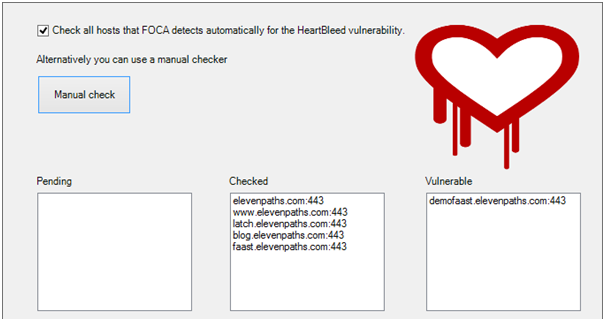 Automatically checking domains
Automatically checking domains
Domains will go from the "Pending" box to "Checked" or "Vulnerable", depending on the results. All domains found by the usual way FOCA works, will be checked. For a manual analysis, a domain and port has to be specified. There is an option to repeat the attack every 5 seconds and generate a memory dump, that will be stored in a local file.
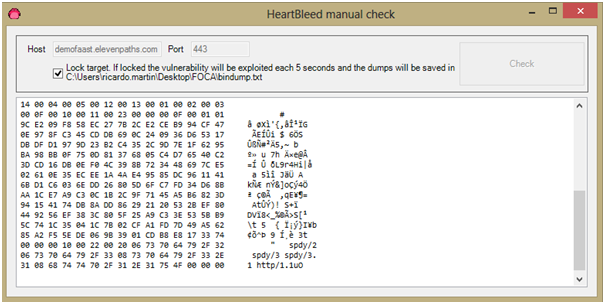 Manually checking domains
Manually checking domains
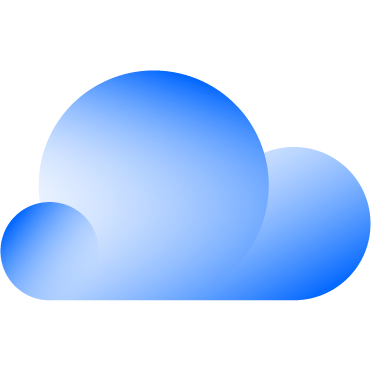 Cloud Híbrida
Cloud Híbrida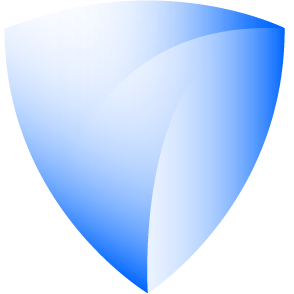 Ciberseguridad & NaaS
Ciberseguridad & NaaS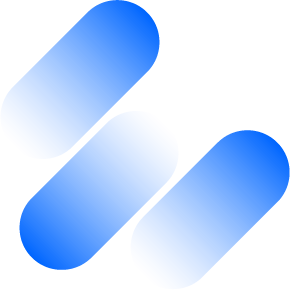 AI & Data
AI & Data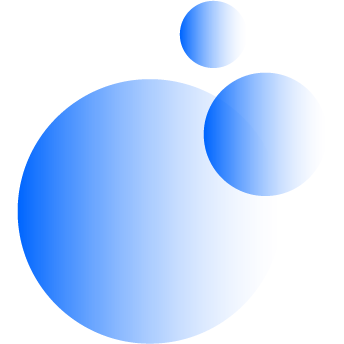 IoT y Conectividad
IoT y Conectividad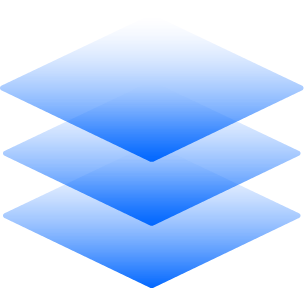 Business Applications
Business Applications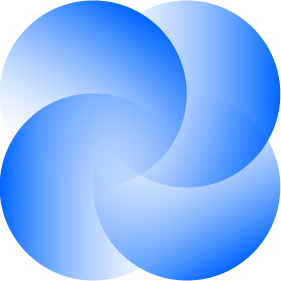 Intelligent Workplace
Intelligent Workplace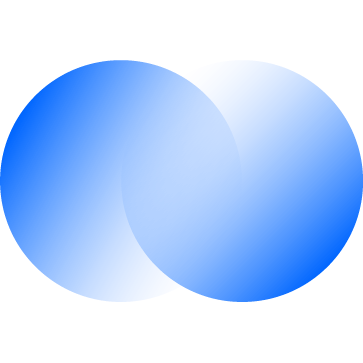 Consultoría y Servicios Profesionales
Consultoría y Servicios Profesionales Pequeña y Mediana Empresa
Pequeña y Mediana Empresa Sanidad y Social
Sanidad y Social Industria
Industria Retail
Retail Turismo y Ocio
Turismo y Ocio Transporte y Logística
Transporte y Logística Energía y Utilities
Energía y Utilities Banca y Finanzas
Banca y Finanzas Ciudades Inteligentes
Ciudades Inteligentes Sector Público
Sector Público



