Cyber security for remote work and mobility during holidays: work from anywhere — safely
The sun on your face, birdsong, the sound of the waves, and your laptop open to reply to a few emails. The line between leisure and work is becoming increasingly blurred, especially for digital nomads and remote employees who take advantage of holidays to change scenery without losing productivity.
But are you aware of the risks of mixing the beach with remote work? That idyllic image can quickly fade if your corporate data ends up in the wrong hands due to a simple oversight.
Steve decided to mix work and leisure by renting a cabin by a lake in a coworking space in Asia. He used his mobile phone’s hotspot and set up his workspace on a terrace overlooking the forest. From there, he replied to emails, joined meetings, and managed documents in the cloud. However, at some point, his laptop started to malfunction: files became inaccessible, pop-up messages appeared, and the network connection was unstable. It was later discovered that he had used an unsecured network, which allowed unauthorized access to his corporate information.
These types of situations are becoming increasingly common in the age of hybrid work and hyperconnectivity. Mobility is a huge advantage, but also a fertile ground for invisible risks: unsecured public wifi, unprotected devices, poor digital practices... all of these can become a threat when working outside the controlled office environment or without proper security measures.
Always keep your data and your company’s information safe, no matter where you are.
Public wifi networks
- Avoid open public wifi networks in hotels, airports, cafés, or shopping centres—they are extremely unsafe for working. They’re breeding grounds for “man-in-the-middle” attacks, where someone can intercept your data by capturing network traffic.
- If you urgently need to connect to a public wifi network, always use your company’s virtual private network (VPN). It encrypts your connection and ensures your communications remain private and secure, just as if you were in the office. If your company doesn’t provide one, consider a trusted personal VPN—but first check whether your company policies allow it.
- Whenever possible, use your smartphone’s mobile data connection. It’s much safer than any public wifi. You can use your phone as a hotspot for your laptop.
Personal and corporate devices
- Only work on the laptop or devices provided by your company. They typically come with security configurations, encryption, and monitoring software.
- Don’t mix personal and professional life, and avoid accessing sensitive or classified company information from your personal devices—unless it’s absolutely necessary and you have been authorized to do so under strict security conditions.
- Never leave your devices unattended in public places (cafés, airports, hotel rooms). Take them with you whenever you leave or lock them away. Use security locks if available.
Encryption of sensitive information
- Make sure your laptop’s hard drive (and if possible, your smartphone) is encrypted. If the device is lost or stolen, the data will be inaccessible without the encryption key.
- If you need to carry documents containing confidential information, store them in encrypted folders or use document management tools that offer encryption.
- Avoid using USB drives from unknown sources or plugging them into public computers. When using USBs, make sure they are encrypted.
Multifactor authentication (MFA)
- Enable MFA wherever possible, and for your work accounts (email, VPN access, collaboration platforms, cloud software), always activate multifactor authentication (also known as two-factor or 2FA).
- MFA will ask you for a second verification method besides your password, such as a code sent to your mobile, a token, or a fingerprint. This makes it much harder for someone to gain unauthorized access, even if your password is compromised.

Situational awareness and a security mindset
- Be wary of anything unusual: Phishing attacks (fake emails or messages) increase during the summer. Be suspicious of incredible offers, urgent banking notifications, or any message asking for personal data or prompting you to click suspicious links.
- Be careful with public charging ports: Avoid charging your device via public USB ports (a tactic known as "juice jacking"). These can install malware or steal data from your device. Use your own charger or a power adapter.
- Limit the information you share: If working in a public space, be discreet. Don’t speak loudly about confidential company matters, and make sure no one can see your screen.
Travelling or working abroad can be exciting and enriching, but it also involves risks that go beyond what’s visible. When visiting countries with high geopolitical tension, weak levels of Cyber Security, or active cybercriminal groups, you significantly increase your exposure—and your company’s—to digital threats.
This is why, before connecting your devices abroad, it’s essential to be informed about the local context, follow enhanced Cyber Security protocols, and avoid practices that could compromise your data or corporate systems. In today’s world of global mobility, digital security must travel with you.
Before packing your bags and heading to a new destination, it's your responsibility to look beyond the dream landscape: Cyber Security is part of the journey too.
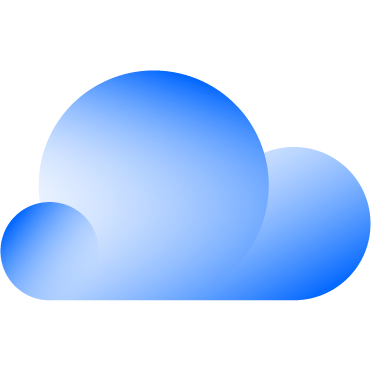 Hybrid Cloud
Hybrid Cloud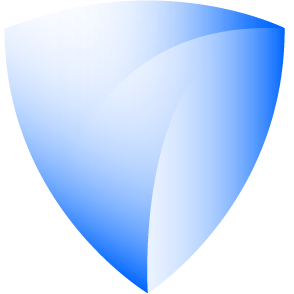 Cyber Security & NaaS
Cyber Security & NaaS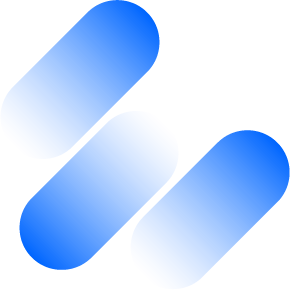 AI & Data
AI & Data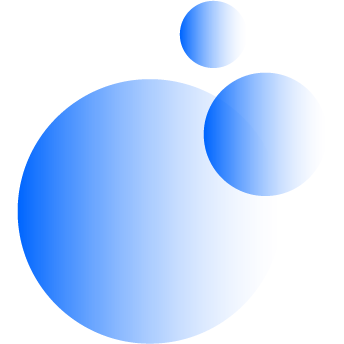 IoT & Connectivity
IoT & Connectivity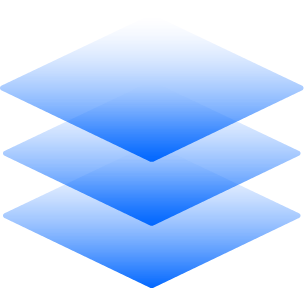 Business Applications
Business Applications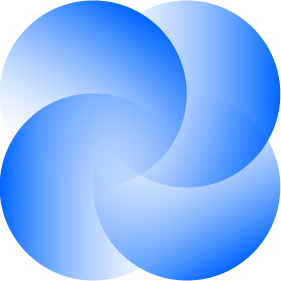 Intelligent Workplace
Intelligent Workplace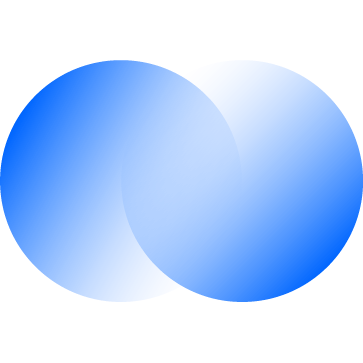 Consulting & Professional Services
Consulting & Professional Services Small Medium Enterprise
Small Medium Enterprise Health and Social Care
Health and Social Care Industry
Industry Retail
Retail Tourism and Leisure
Tourism and Leisure Transport & Logistics
Transport & Logistics Energy & Utilities
Energy & Utilities Banking and Finance
Banking and Finance Smart Cities
Smart Cities Public Sector
Public Sector





