What’s the best solution to optimise employee remote work? Discover the benefits of VDI, DaaS and MDM
There’s no doubt that remote work is here to stay. By 2024, around 30 % of the global workforce was working remotely, at least part-time, with hybrid models becoming the norm in many regions. While these figures are lower than the peak seen during the pandemic, they are slightly higher than those recorded the previous year.
Given this context, many companies are re-evaluating the technical solutions they implemented, often in haste, during the pandemic to enable remote work. Now that remote work is more stable, organisations have the time to choose the best possible technical solution to support it effectively.
This raises several key questions: What kind of technology should I provide for my employees? A virtual desktop (VDI) that allows them to work from any location and device? A local PC that connects securely (via VPN) to the company’s servers? Is it worth adding a mobile device management (MDM) solution?
Each technical solutionhas its pros and cons, so the first step is to understand them well, and then choose the one that best suits your specific needs.
Virtualisation: flexibility and security from any device
Let’s start with virtualisation, one of the most powerful technologies for enabling remote work. Virtualisation allows physical resource, like desktops and applications, to be replicated digitally, so they can be accessed from anywhere, on any device.
When it comes to remote workplaces, two main models stand out:
- VDI (Virtual Desktop Infrastructure), managed internally by the company’s own infrastructure.
- DaaS (Desktop as a Service), where management is transferred to a cloud environment.
Both options enable employees to access their desktops and corporate applications securely, but they differ in terms of management model, cost structure and flexibility.
VDI: Virtualising the workplace on internal servers
A Virtual Desktop Infrastructure (VDI) virtualises employee desktops. With just a web browser, employees can access the same desktop they would normally use, complete with the same applications, operating system, business tools, email, and more. Since all these tools are hosted on the company’s servers, this greatly enhances their security.
Beyond security, the advantages are clear: it doesn’t matter what device the employee is using, even a machine with no operating system, because all they need is an internet browser to log in with their username and password and access everything required for their day-to-day work.
■ VDI delivers flexibility, scalability, savings on end-user devices, and centralised management of the workplace. It ensures confidential company data is hosted on a highly available centralised server, not on individual employee devices.
DaaS: The cloud-based alternative for companies with limited IT resources
VDI implementation requires a strategic investment in infrastructure to host employee desktops, as well as a qualified IT team to manage them, resources that not every organisation currently has. This is where DaaS becomes an ideal alternative, offering the same virtualisation benefits without the need for in-house infrastructure or IT staff expansion, as technical management is delegated to the service provider.
DaaS, or Desktop as a Service, also provides virtualised desktops. But unlike VDI, which is typically hosted on an organisation’s own servers, DaaS is a cloud-based solution fully managed by an external provider, offering even greater flexibility and scalability.
■ DaaS technology is often better suited to clients with small IT teams and no dedicated infrastructure, as much of the technical complexity is offloaded to the DaaS provider.
Use case: DaaS adoption to simplify a consultancy’s IT infrastructure
A consulting firm with multiple consultants working on different projects and in various locations needed to provide access to different applications depending on the project. Keeping individual devices up to date and secure had become an unmanageable workload.
By implementing a DaaS solution, consultants can now access corporate applications and data securely at any time and from anywhere, using very simple devices such as thin clients, smartphones, tablets or laptops. This allows a virtual workplace tailored to each project to be configured in just minutes.
The company decided to implement a DaaS solution that allowed them to:
- Eliminate the need to manage internal servers.
- Provide secure access to applications from any device.
- Reduce the workload of the IT department.
- Easily scale resources as needed.
—The result was a reduction in infrastructure costs and the elimination of issues related to managing individual devices, enabling the IT team to focus on higher-value projects and tasks.
VPN and MDM: Remote management as an alternative to virtualisation
Another alternative to virtualisation is using a VPN (Virtual Private Network), a secure tunnel that connects employees’ devices to company data centres. This approach doesn’t require as much centralised infrastructure, shifting the management complexity to employees’ PCs, where all the necessary applications reside.
Compared to virtualisation, this option makes it harder to manage, maintain and upgrade each employee’s device. However, solutions like MDM (Mobile Device Management) can simplify this, allowing companies to manage, secure and monitor the devices (phones, tablets and laptops) their employees use for remote work. The goal is to keep corporate data secure while giving employees the tools and applications they need for daily tasks.
MDM enables IT administrators to:
- Remotely configure, update and troubleshoot devices, fundamental when employees work from home and cannot bring the device into the office.
- Apply security policies, such as strong passwords and data encryption, or remotely wipe all data in case of loss or theft.
- Control which apps can be installed and used, separate corporate and personal data, and locate lost devices.
Practical example: Digital transformation in an educational centre
An educational centre decided to digitise the content provided to its students, opting to equip them with tablets for daily use. At the same time, they wanted teachers to be able to complete planning tasks, prepare materials, write reports or deliver training from home, even using their personal laptops, enabling partial remote work.
After assessing the needs, they implemented an MDM solution that allowed the centre to:
- Distribute apps and learning materials to student devices.
- Enforce restrictions on content and application access.
- Block app usage during class hours.
- Wipe and reconfigure student tablets in case of loss, theft, or at the start of a new academic year.
Additionally, teachers can securely access the school’s applications, grades, student records, etc., from their personal laptops using a VPN.
The importance of choosing the right solution
As we’ve seen, there are several technologies that enable remote work, each with its own advantages and disadvantages, and each suitable for different customer profiles. In fact, it’s common for companies to combine multiple solutions simultaneously. That’s why it’s worth reviewing the setup in each organisation and asking whether, now that remote work use cases are better understood, the best possible option is truly in place.
■ Comprehensive solutions such as Telefónica Tech’s Intelligent Workplace help companies identify and implement the optimal combination of technologies for each use case, enhancing employee productivity and corporate data security while optimising costs and improving operational efficiency.
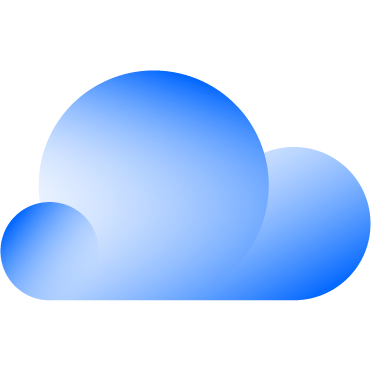 Hybrid Cloud
Hybrid Cloud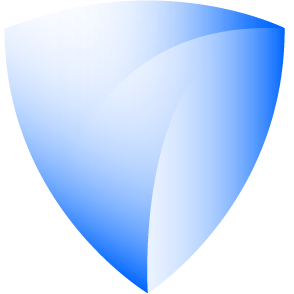 Cyber Security & NaaS
Cyber Security & NaaS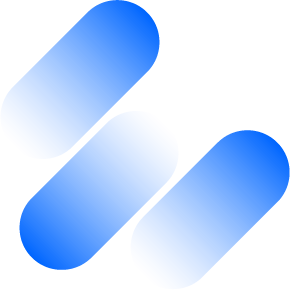 AI & Data
AI & Data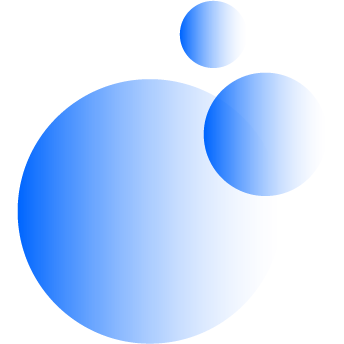 IoT & Connectivity
IoT & Connectivity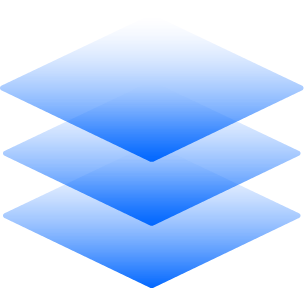 Business Applications
Business Applications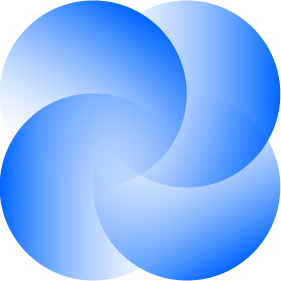 Intelligent Workplace
Intelligent Workplace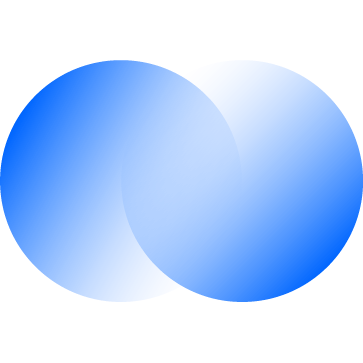 Consulting & Professional Services
Consulting & Professional Services Small Medium Enterprise
Small Medium Enterprise Health and Social Care
Health and Social Care Industry
Industry Retail
Retail Tourism and Leisure
Tourism and Leisure Transport & Logistics
Transport & Logistics Energy & Utilities
Energy & Utilities Banking and Finance
Banking and Finance Smart Cities
Smart Cities Public Sector
Public Sector





